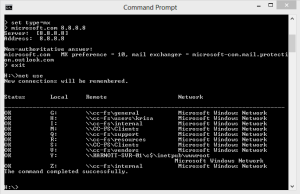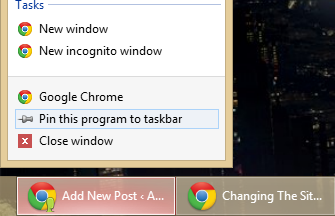We are starting to see changes in web browsers that will let us move forward, towards a future of the web that works for everyone on any device. Google has announced that it will stop supporting NPAPI in it’s Chrome browser and Mozilla has announced that it is changing how NPAPI works in the Firefox browser. This is a big change because mobile devices, tablets and locked down systems do not have plugins or can not have plugins installed.
With the advent of new web standards like HTML5, WebRTC, and others the operating system that runs your browser is less vulnerable to security holes, bugs or other attacks that can corrupt the operating system. The operating system should be silent and out of the way. What you want to do is use the tools and services provided, you should not be required to learn how to install a printer, find missing DLL’s, or patch the kernel.
The natural progression of computers is to reduce the focus on the operating system in the same way we stopped using the command line. What is meant by this is that you can still use the command line if you really wish, but most people will never need to use it. The command line is not the focus of the operating system anymore and has been locked out or hidden. Over time the operating system will slowly fade in to be the background much like the command line, and we will only care about programs and services that are really part of the web and accessed through the browser regardless of what operating system you use.
Imagine a time when you do not need to be setup on the computer, you do not need to install your programs, you can toss your computer in a lake (DO NOT TOSS YOUR COMPUTER IN A LAKE) and all of your files, work, tools, and services are instantly on any system you sign on to. With the Web as the next layer of computing we can have this vision but it is only after we have abandoned our demand that all games, programs, and services are installed locally to one machine. We have many more reasons to do this and many companies are working hard at pushing hard for this vision of the future.
References:
http://blog.chromium.org/2013/09/saying-goodbye-to-our-old-friend-npapi.html
https://blog.mozilla.org/security/2013/01/29/putting-users-in-control-of-plugins/
Revised with: Mitchel Holt